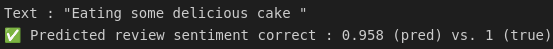AzureML Studio : Notebooks¶
In this notebook, we will use the AzureML Studio's Notebooks to design, train, test and deploy our data processing pipeline.
The experiment is visible in the AzureML Studio : oc-p7-notebook
Notebook code¶
The code deployed in the Notebooks environment consists of :
- main.ipynb : this is the main Notebook where our data is prepared, our model is built, trained, deployed and tested
- Prepare : prepare the data for our model
- Train : we use the best model from 8_keras_neural_networks.ipynb : Stacked Bidirectional-LSTM layers on Embedded text
- Deploy : we deploy the model in an ACI (Azure Compute Instance), which will expose a REST API to query our model for inference
- Test : we run a POST query to check that our model works
- score.py : this is the code deployed in the ACI for inference
init(): load the registered modelrun(raw_data): process data sent to the REST API and predict the sentiment with the loaded model
- conda_dependencies.yml : this defines the dependencies that must be installed in the Inference environment
Model training¶
We can observe the model performances while training :
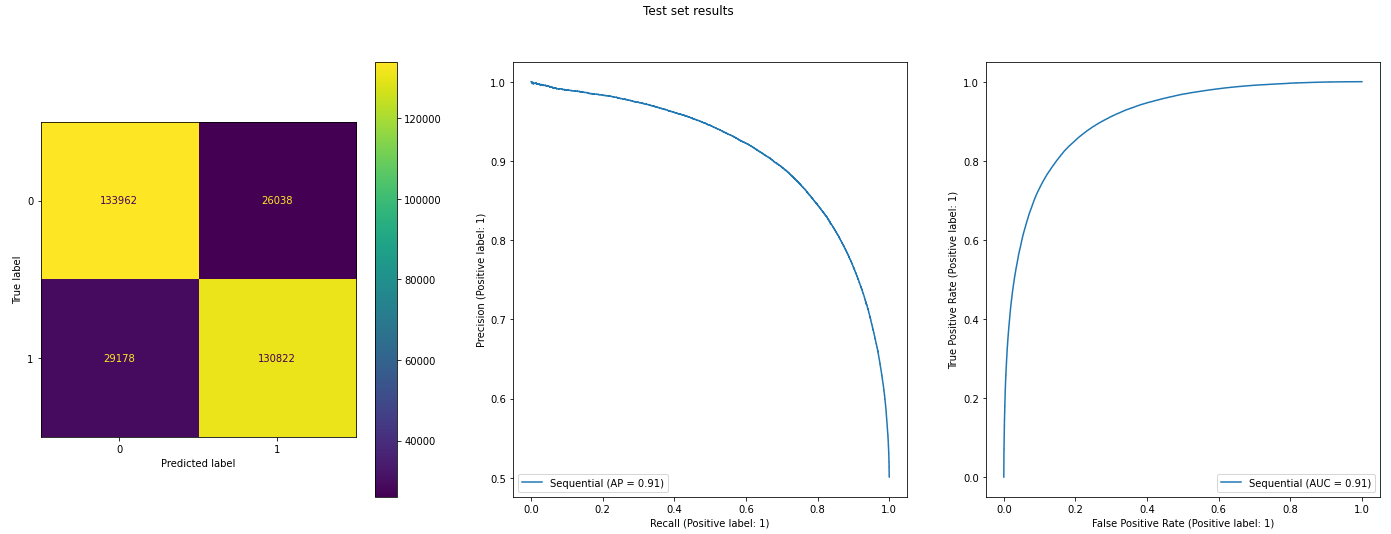
Query result¶
We can observe the result of a query to the REST API :